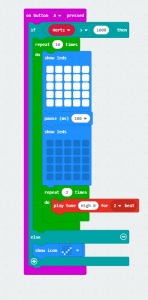After the coding part, we found that this tool might misunderstand the teacher’s voice as noise. So we add a order of “when button A is pressed.” So we made a button for the teacher to open, then they can turn on or off the Microbit in order to control it. It would make the whole program easier to control. We tried to help teachers with some technology to make their work easier, wish it can solve more problems and offers more help for the future.
Microbit project #2
1